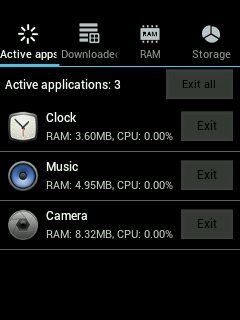This is a ROM that made by TJ_Ahluwalia@xda-dev and ported to SGY by aniket.lamba@xda-dev. It is based on CyanogenMod 7.2 build by bieltv.3.
Original thread:
http://forum.xda-developers.com/showthread.php?t=2697853
Notice:
- This ROM is only for Samsung Galaxy Y GT-S5360/B/L variant only.
- Try this at your own risk.
Features:
- Jelly Bean Navigation Layout.
- Hybrid framework of Jelly Bean and stock CM7.
- Notification icons from stock ROM + Other CM7 ROMs
- Adrenaline Engine.(3.3)
- Custom statusbar icons.
- Roboto font
- 30 volume steps(throughout system)
- Touch of stock goodness.
- Extremely stable.
- New audio libraries.
- Advanced Linux Audio Archives Included
- Beats Audio
- AudioFX Widget
- Battery life will last a day - no unnecessary power drain.
- Included stock TouchWiz task manager
- Choice between TouchWiz Launcher,Xperia Launcher and new ADW Launcher included.
- AMAZING music mods by Feras.Rehman.
- BLN support..thanks to NJosh
- V6 SuperCharger app priority fixes.
- Jelly Bean transitions thanks to DinohDroid
- Zipaligned
- Touchwiz 5 UX themed Holo Launcher by -Atif-
- Build.prop tweaks
- ICS styled settings ( with stock cm7 theme)
Bugs:
- Same as CM7.2 build by bieltv.3.
How to install?
1. (HIGHLY RECOMMENDED) Flash stock ROM first.
2. Download THIS EXT4 tool, the kernel and this ROM on your device.
3. Flash on Samsung recovery (or your recovery if you are not on stock), this temp. CWM (by bieltv.3)
4. When you are on the Temp. CWM, flash the EXT4 Formatter tool, so whole system will be converted to EXT4. (stock filesystem is in RFS)
5. After the installation, flash the kernel attached below.
6. When the kernel is installed, go to the CWM, to advanced --> reboot recovery (this will reboot the device, and turn it on on the new CWM of kernel)
7. Wipe data, cache and dalvik cache.
8. (IMPORTANT) Go to mounts and storage, and make sure system is mounted (will show unmounted) mount it 2 times!
9. Go to install zip from SD Card, choose zip from SD card and install this ROM. (MAKE SURE installation last more than 5 seconds, if is less than 5 seconds, your system is unmounted! repeat step 8).
10. Mount the System again and install GApps (Optional).
11. After installation, go back and reboot system, if you made it good, ROM boots, so no problem on it.
Download:
- ROM:
https://www.mediafire.com/?b2g5j7lw28r0yps
- Kernel:
http://www.mediafire.com/download/lzw3ddt9dtd9tw3/kernel_CM7_v4.0_totoro.zip
Screenshots: