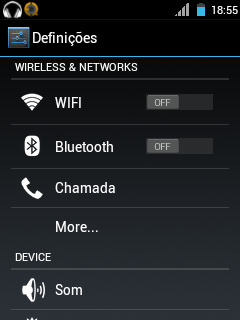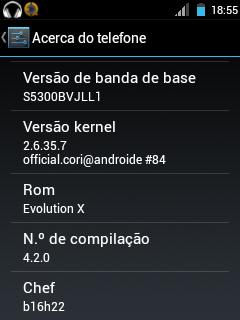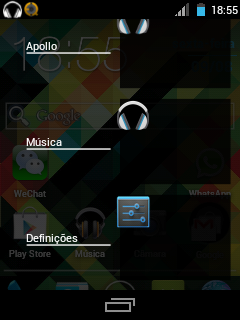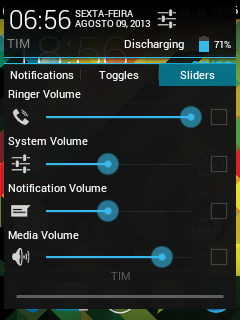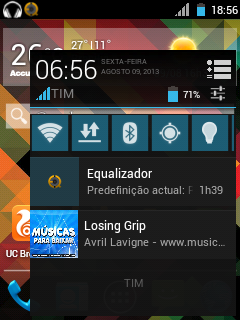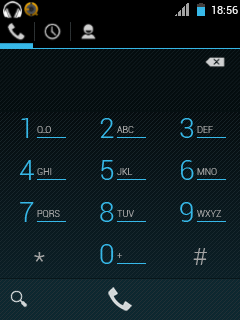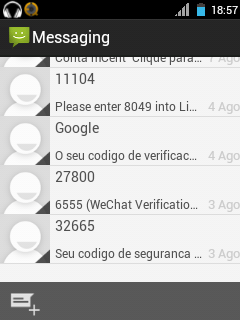This is a ROM that made by b16h22@xda-dev. It is ported by Felipe Sousa from World Galaxy Pocket blog.
Original link:
http://worldgalaxypocket.blogspot.com/2013/08/rom-evolution-x4-for-galaxy-pocket.html
Notice:
- This ROM is only for Samsung Galaxy Pocket GT-S5300/B/L variant only.
- Try this at your own risk.
Features:
- New Evo preferences
- change statusbar layout between normal/pseudo-phablet/pseudo-tablet view
- Set any color and transparency for statusbar
- Set any color and transparency for notification pulldown background
- Show/Hide battery in pulldown
- Three panels in phablet view including notification, quicksettings & slider controls
- Two panel view (android 4.2) in normal and tablet layout
- AOKP look-alike 6 toggles with show/hide option
- Hide/Show, color clocks in both expanded and statusbar
- Show/hide day of week in expanded
- Change color of quicksettings toggles
- Change color of quicksettings text
- Set user display picture and name
- Hide/show 15 toggles
- Show/hide slider controls
- New messaging app
- New contacts app
- New calendar app
- New myfiles app
- Better phone.apk
- Better dialer
- New music player
- Holo launcher
- Better settings app
- Better Gmail app
How to install?
1. Download the ROM zip file below
2. Put the zip on your SD card.
3. Switch off your phone and reboot into stock/CWM recovery.
4. Wipe data and cache.
5. Flash the ROM zip file.
6. Wipe data and cache.
7. Select "Reboot system now".
Download here:
http://www.4shared.com/zip/ByoekBp6/Evolution_x4_SGP.html
Screenshots: